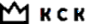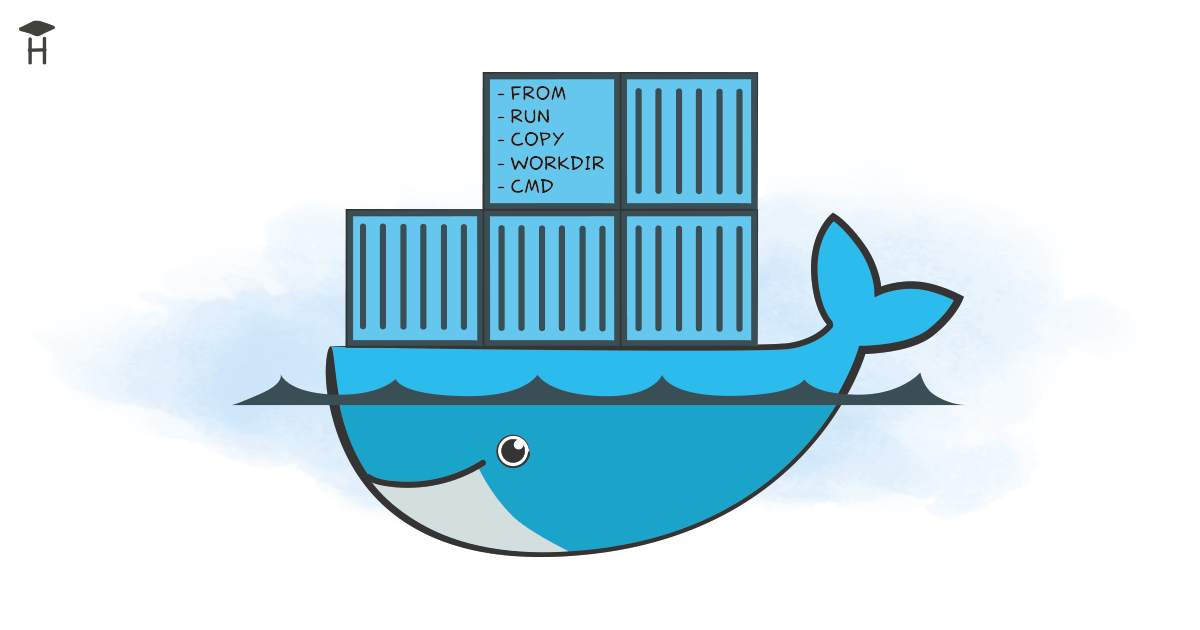Layers in Dockerfiles are an essential concept in the construction of Docker images. Each instruction in a Dockerfile creates a new layer. These layers are stacked on top of each other to form the final image. Layers are cached and can be shared between images, which helps to speed up builds and reduce the size of images by reusing existing layers.
Understanding Dockerfile Layers
When a Dockerfile is processed, each command that modifies the filesystem creates a new intermediate layer. For example, the RUN, COPY, and ADD instructions each create a layer. The following Dockerfile highlights this with comments indicating each layer:
# Base layer - Layer 0 FROM node:12-alpine # Create a directory - Layer 1 WORKDIR /usr/src/app # Copy package.json and package-lock.json files - Layer 2 COPY package*.json ./ # Install dependencies - Layer 3 RUN npm install # Copy the rest of the application code - Layer 4 COPY . . # Build the application - Layer 5 RUN npm run build # Expose port - Does not create a layer (metadata only) EXPOSE 8080 # Run the application - Does not create a layer (metadata only) CMD ["node", "build/app.js"]
Each layer is only a set of differences from the layer below it. When a layer changes, only that layer needs to be updated, and subsequent layers may be reused from the cache. The cached layers can also be used for other Dockerfiles if they have the same instructions.
Benefits of Using Layers
Reusability: Layers can be reused across different images, saving disk space and speeding up image construction.
Incremental Builds: When you make a change to the Dockerfile, only the layers that come after the change need to be rebuilt. This makes the build process much faster.
Layer Sharing: If two images are based on the same base image, they share the base image’s layers on the disk, leading to more efficient storage usage.
Layer Caching: Docker caches the results of building each layer. As long as the layer doesn’t change, Docker reuses the cached layer instead of building it again.
Considerations
Layer Limit: There is a limit to the number of layers a Docker image can have. It’s essential to manage layers efficiently to avoid hitting that limit.
Minimizing Layers: It’s a good practice to minimize the number of layers by combining instructions where possible (e.g., using a single RUN command to update the package index, install packages, and clean up in one layer).
Immutable Layers: Each layer is immutable after it’s created. If you change a file in a new layer, the original file from the previous layer still exists and contributes to the total image size.
Understanding layers and how to optimize them using multi-stage Dockerfiles (as shown in the examples from the provided content) is key to creating efficient, fast, and secure Docker images.