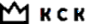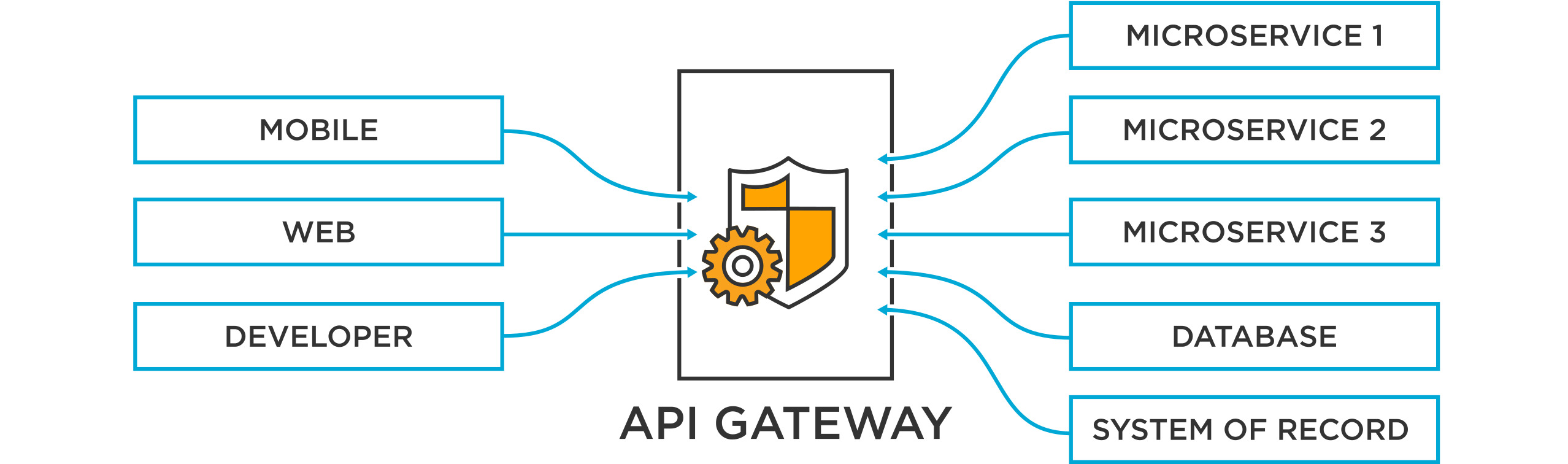Introduction
AWS API Gateway and ECS are two powerful tools that can be used to build and deploy scalable and reliable applications in the cloud. In this blog post, we will explore how these two services can be used together to create a robust and flexible application architecture.
Building Scalable APIs with AWS API Gateway
AWS API Gateway is a fully managed service that makes it easy to create, publish, and manage APIs at any scale. With API Gateway, you can create RESTful APIs that integrate with other AWS services, such as Lambda, DynamoDB, and SNS, as well as external services.
One of the key benefits of using API Gateway is that it allows you to easily scale your APIs to handle any amount of traffic. API Gateway automatically scales to meet the demands of your API traffic, and provides built-in features such as caching, request throttling, and response validation to ensure that your API is always available and performing optimally.
Steps to Implement
-
-
- Create a new API in the API Gateway console.
-
- Choose the REST API option and configure the settings for your API, such as the name, description, and endpoint type.
-
- Create one or more resources for your API, such as /users or /orders.
-
- For each resource, create one or more methods, such as GET, POST, or PUT.
-
- For each method, configure the integration settings to route requests to your ECS containers. You can choose the AWS service integration option and select ECS as the target service. You can also configure the integration settings to map the incoming request to the format expected by your ECS container.
- Deploy your API to a stage, such as production or development.
-
Example:
-
- Create an API with a resource called /books and a GET method that returns a list of books from an ECS container that runs a microservice that interacts with a DynamoDB table.
Deploying Applications with Amazon ECS
Amazon Elastic Container Service (ECS) is a fully managed container orchestration service that makes it easy to deploy and manage Docker containers in the cloud. With ECS, you can quickly and easily deploy containerized applications on a scalable and reliable infrastructure.
ECS provides a flexible and highly scalable platform for deploying and managing containerized applications. You can use ECS to deploy and manage containers across multiple availability zones, and to automatically scale your application up or down based on demand.
Steps to Implement
-
-
- Create a new ECS cluster in the ECS console.
-
- Launch a new EC2 instance or select an existing instance to use as a container instance.
-
- Register the container instance with your ECS cluster.
-
- Create a new task definition that describes the containers that you want to run on your cluster. You can specify the Docker image, container name, port mappings, and other settings for each container.
-
- Create a new service that runs your task definition on your ECS cluster. You can specify the desired number of tasks to run, the load balancer settings, and other settings for your service.
- Monitor the status of your service and make any necessary updates to your task definition or service settings.
-
Example:
-
- Create a task definition that describes a containerized application that processes images uploaded by users. The task definition can include a container that runs a Python script that resizes images and stores them in an S3 bucket.
Integrating AWS API Gateway with Amazon ECS
By combining AWS API Gateway with Amazon ECS, you can create a highly scalable and reliable application architecture that can handle any amount of traffic. You can use API Gateway to create RESTful APIs that integrate with your ECS containers, allowing you to easily expose your application to the world.
API Gateway integrates seamlessly with ECS, allowing you to easily manage and scale your containerized applications. You can use API Gateway to route requests to your ECS containers, and to configure features such as authentication and authorization, request and response transformations, and caching.
Steps to Implement
-
-
- Create a new API in the API Gateway console or use an existing API.
-
- Create a new resource or select an existing resource for your API.
-
- Create a new method or select an existing method for your resource.
-
- Configure the integration settings for your method to route requests to your ECS containers. You can choose the AWS service integration option and select ECS as the target service. You can also configure the integration settings to map the incoming request to the format expected by your ECS container.
- Configure any additional features for your API, such as authentication and authorization, request and response transformations, and caching.
-
Example:
-
- Create an API with a resource called /products and a GET method that returns a list of products from an ECS container that runs a microservice that interacts with an Elasticsearch cluster. Configure the integration settings to map the incoming request to the format expected by your ECS container and to route the request to the appropriate ECS task based on the query parameters.
Adding a VPC Link and CloudMap to Link AWS API Gateway and Amazon ECS
You can use a VPC link and AWS CloudMap to connect your API Gateway REST API to your Amazon ECS services running in your VPC. This enables you to call your Amazon ECS services securely and privately from your API Gateway REST API.
Steps to Implement
-
-
- Create a VPC endpoint for API Gateway.
-
- Create a VPC link in API Gateway.
-
- Create a CloudMap namespace and service.
-
- Create a task definition for your Amazon ECS service that includes the CloudMap service discovery configuration.
-
- Create a service that runs your task definition on your ECS cluster.
- Update your API Gateway REST API with the VPC link and CloudMap service settings.
-
Example:
-
-
- Create a VPC endpoint for API Gateway.
-
- Create a VPC link in API Gateway that connects to your VPC endpoint.
-
- Create a CloudMap namespace and service.
-
- Create a task definition for your Amazon ECS service that includes the CloudMap service discovery configuration.
-
- Create a service that runs your task definition on your ECS cluster.
- Update your API Gateway REST API with the VPC link and CloudMap service settings to route requests to your ECS service securely and privately.
-
-
-
- In the AWS Management Console, navigate to the API Gateway service.
-
- In the navigation pane, choose “VPC Links”.
-
- Choose “Create VPC Link”.
-
- Enter a name for the VPC link.
-
- Choose the VPC endpoint that you created in step 1.
-
- Choose the security group for the VPC endpoint.
-
- Choose “Create VPC Link”.
-
- In the API Gateway console, navigate to your REST API and choose the resource that you want to link to your Amazon ECS service.
-
- Choose “Create Method” and select the HTTP method that corresponds to your Amazon ECS service.
-
- Choose “Integration Type” and select “HTTP Proxy”.
-
- Choose “Use HTTP Proxy Integration”.
-
- Enter the endpoint URL for your Amazon ECS service.
-
- Choose “AWS Service Proxy” for the integration type.
-
- Choose “Amazon ECS” for the AWS service.
-
- Choose the region where your Amazon ECS service is running.
-
- Enter the name of your Amazon ECS service.
-
- Choose “Create Resource and Method”.
-
- Navigate to your new method and choose “Method Request”.
-
- Choose “Edit” for “Authorization Settings”.
-
- Choose “AWS_IAM” for “Authorization”.
-
- Choose “Save Changes”.
-
- Navigate to your new method and choose “Integration Request”.
-
- Choose “Edit” for “HTTP Headers”.
- Add the following headers:
-
-
-
- X-Amzn-Trace-Id: {proxy+}
-
- X-Forwarded-For: {proxy+}
-
- X-Forwarded-Port: {proxy+}
- X-Forwarded-Proto: {proxy+}
-
-
-
- Choose “Save Changes”.
-
- Choose “Deploy API” in the “Actions” dropdown menu.
-
- Choose the deployment stage.
- Choose “Deploy”.
-
Example:
-
-
- In the API Gateway console, create a new VPC link that connects to your VPC endpoint.
-
- In the API Gateway console, create a new method for your REST API that corresponds to your Amazon ECS service.
-
- Configure the integration settings for your method to route requests to your Amazon ECS service using the VPC link and CloudMap service settings.
-
- Add the necessary headers to your integration request to ensure that your requests are properly routed to your Amazon ECS service.
- Deploy your API to a stage, such as production or development.
-
Conclusion
AWS API Gateway and ECS are two powerful tools that can be used together to create a highly scalable and reliable application architecture. By using API Gateway to create RESTful APIs that integrate with your ECS containers, you can quickly and easily build and deploy containerized applications on a scalable and reliable infrastructure. Whether you are building a new application from scratch or migrating an existing application to the cloud, AWS API Gateway and ECS are two essential tools that you should consider.
**I will update this post with screenshots once I have redacted any sensitive information. I will also do so for future posts.